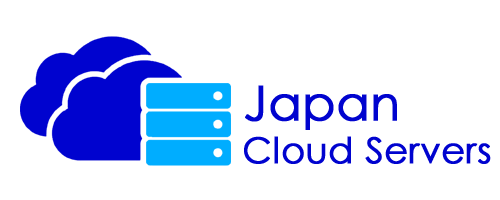Are you looking for a cost-effective and hassle-free way to manage your server? Look no further than Windows VPS Server Hosting. This technology offers numerous benefits that can help you streamline your operations and take your business to the next level. In this article, we’ll explore the basics of VPS server hosting, how it works, and its benefits.
What is Windows VPS Server Hosting?
VPS Server Hosting is a type of web hosting where a physical server is partitioned into multiple virtual servers using virtualization technology. Each virtual server is independent of dedicated resources, including CPU, RAM, storage, and bandwidth. VPS server hosting is a popular choice for businesses that need more control and flexibility than shared hosting but want to avoid the expense and complexity of a dedicated server.
How does VPS Server Hosting Work?
VPS Server Hosting uses virtualization technology to create multiple virtual servers on a physical server. This provides high security and performance and the ability to customize the server to meet your needs.
Types of Windows VPS Server hosting plans
There are two main types of VPS server hosting plans: managed and unmanaged.
Managed Windows VPS Server Hosting
With managed VPS server hosting, your hosting provider takes care of all the technical aspects of managing your server, including security, updates, and maintenance. This is a good option for businesses that need more technical expertise to manage their server.
Unmanaged Windows VPS Server Hosting
You manage your server with unmanaged VPS hosting, including security, updates, and maintenance.
Unmanaged VPS server hosting is a type of hosting where you are responsible for managing your server. This means you have complete control over your server and can customize it to meet your needs. However, it also means that you are responsible for tasks such as installing software, configuring security settings, and performing regular updates and maintenance.
How to choose the right VPS server hosting plan
Choosing the right VPS server hosting plan can be critical for your business.
- Resource allocation: Determine how much CPU, RAM, storage, and bandwidth you need for your website or application. Ensure that the plan you choose can support your resource requirements.
- Scalability: Make sure your VPS hosting plan can be easily scaled up or down as your needs change. This flexibility will allow you to add or remove resources based on your traffic levels without migrating to a new server.
- Management: Decide whether you want a managed or unmanaged VPS hosting plan. Managed plans come with technical support, while unmanaged plans require you to handle the technical aspects of server administration yourself.
- Security: Check what security measures are included in the hosting plan, such as firewalls, backups, and DDoS protection. You want to protect your website and data from potential threats.
- Location: Consider the server’s location and proximity to your target audience. Choosing a server location closer to your audience can improve the speed and performance of your website or application.
- Uptime guarantee: Look for a hosting provider with a substantial uptime guarantee. This ensures that your website or application is available to your customers or users as much as possible.
Considering these factors, you can make an informed decision when choosing a Windows VPS server hosting plan that meets your business’s needs.
Setting up your VPS Server
Setting up your VPS server can seem daunting, but it doesn’t have to be.
- Choose a hosting provider: Research different hosting providers and compare their plans based on the abovementioned factors. Select the one that best suits your needs.
- Choose your operating system: Choose Windows as your operating system, and select the version you want to use.
- Choose your control panel: Decide whether you want to use a control panel, such as Plesk or cPanel, to manage your server or handle it through the command line interface.
- Log in to your server: Once your server is set up, you will receive login credentials. Use these to log in to your server through Remote Desktop Connection.
- Install software: Install any necessary software, such as a web server or database management system, to support your website or application.
- Configure security settings: Set up firewalls, SSL certificates, and other security measures to protect your server and website.
- Perform updates and maintenance: Regularly perform updates and maintenance tasks to keep your server and software up-to-date and running smoothly.
- Back up your data: Create regular backups of your server and data to protect against data loss or corruption.
- Get support if needed: If you encounter technical issues or need assistance with server management, reach out to your hosting provider’s technical support team.
Following these steps, you can set up and manage your Windows VPS Server effectively and efficiently.